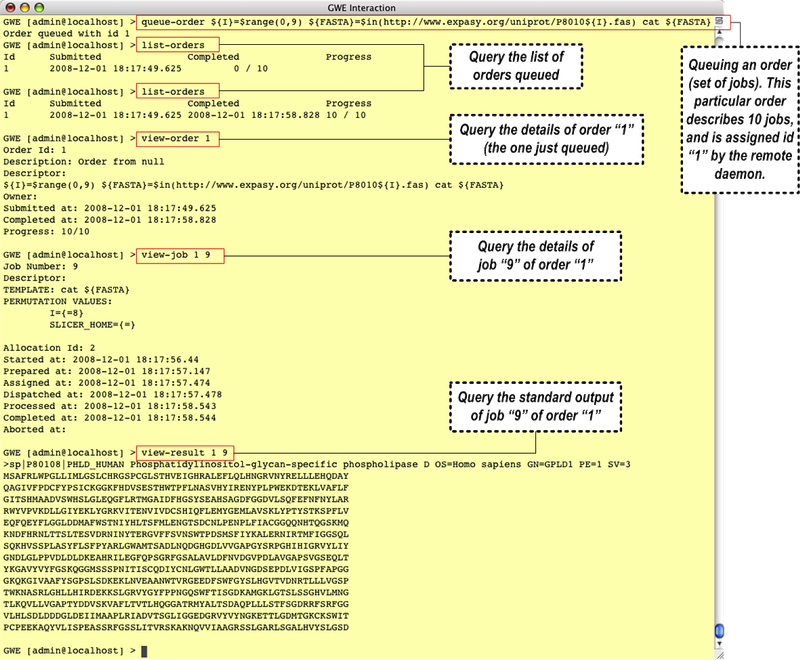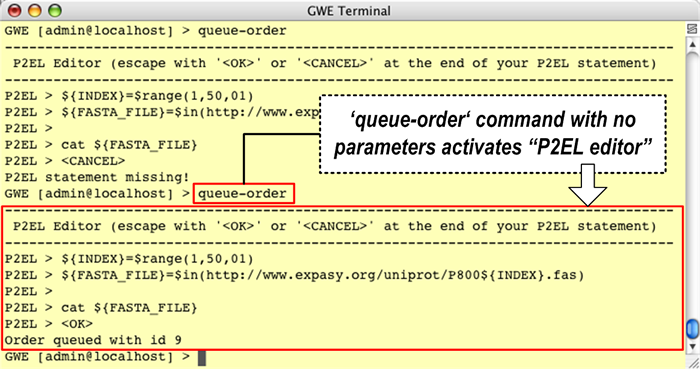This is a console application which keeps a live connection to a particular GWE daemon an allows the user to interactively query status information and submit requests to it. This application will remain alive and connected to the GWE daemon until an 'exit ' or 'quit ' command is issued in their prompt. This application includes rich command line features such as inline editing, tab completion, command history and a P2EL editor activated when submitting an empty queue-order command.
This application is launched by invoking:
$GWE_HOME/bin/gwe-terminal.sh [OPTIONAL_CONFIG_PARAM]
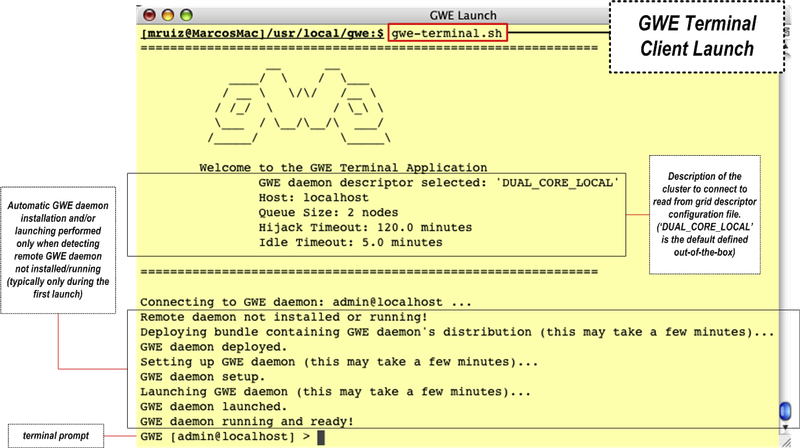
Once the application is launched the user can type, in the terminal prompt, any of the supported commands. This application is ideal when the user is going to interact for a while with a GWE daemon, although it cannot be used as a primitive form of API to automate interaction programmatically integrate it with other applications.
The following operations are supported to interact with a particular GWE daemon:
| Description | How |
| GWE daemon deployment/installation/launching | AUTOMATIC |
| Queue an order | queue-order [P2EL_STATEMENT ] |
| List all the orders queued | list-orders |
| View the details of a specific queued order | view-order [ORDER_ID] |
| List the status of all the jobs belonging to a particular order | list-jobs [ORDER_ID] |
| View the details of a specific job belonging to a specific order | view-job [ORDER_ID] [JOB_NUM] |
| View the result of a specific job belonging to a specific order | view-result [ORDER_ID] [JOB_NUM] |
| Pause the execution of an order | pause-order [ORDER_ID] |
| Resume the execution a paused order | resume-order [ORDER_ID] |
| Delete an order | delete-order [ORDER_ID] |
The following is a sample screenshot of the usage of these commands: